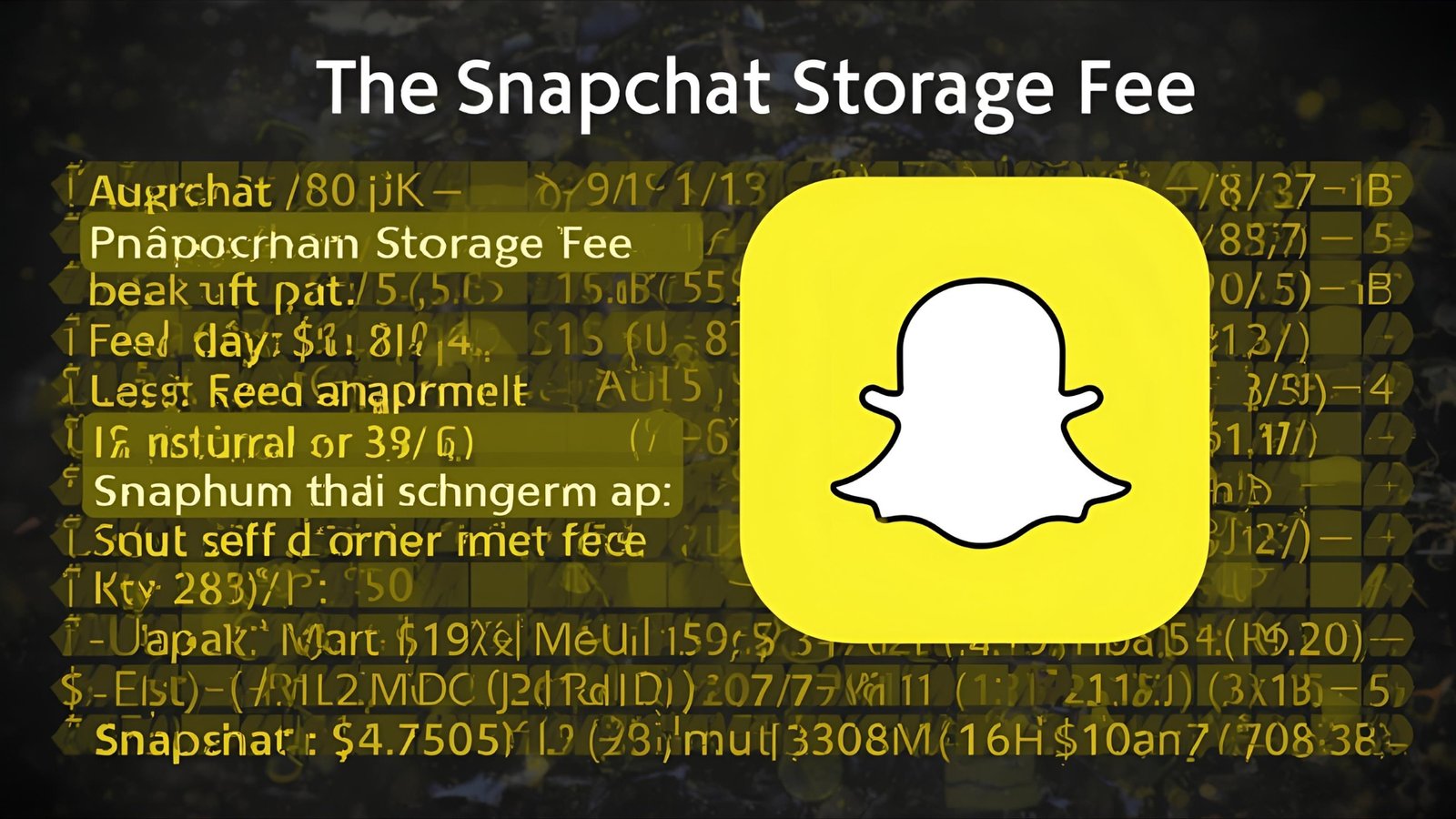
Snapchat Storage Fee has confirmed a sweeping change to one of its most beloved features: Memories. For years, users could save Snaps and Stories in the cloud without worrying about space. That era is ending. Snapchat will begin charging users for storing their old photos and videos once they exceed 5GB of Memories, introducing tiered storage plans that bundle extra space with paid subscriptions. The company says most users won’t be affected, but if you’ve been using Snapchat for years or rely on it as a lightweight cloud album, this matters. Understanding the new Memories Storage Plans, pricing, download options, and your choices now will help you avoid losing content or paying more than necessary.
In-depth guide to Snapchat Storage Fee we’ll break down what’s changing, how much it costs, who’s impacted, and provide practical steps to manage your archive. We’ll also explore why Snapchat is transitioning to a paid cloud storage model, how it compares to alternatives, and what this means for the future of social photo storage. Snap has publicly outlined the shift and specific plan sizes, timelines, and options for downloading your content, so let’s unpack those details clearly.
What exactly is changing with Snapchat Memories?
Snapchat Storage Fee is introducing a 5GB free limit on Memories. If your saved content goes beyond that, you’ll be prompted to upgrade to Memories Storage Plans. The introductory options are 100GB as a standalone Memories plan, up to 250GB included with Snapchat+, and 5TB with Snapchat+ Platinum. Snap highlights that you’ll be able to download your Memories and that excess content beyond the free 5GB will be kept in temporary storage for 12 months, giving you a year to decide whether to upgrade or export.
Independent reporting has echoed these specifics, adding that the 100GB add-on starts at $1.99 per month, while the Snapchat+ tier typically includes 250GB, and Platinum includes 5TB. The framing from Snap is that the “vast majority” of people have under 5GB stored and will see no change, although heavy users should plan accordingly.
Will my existing Memories disappear?
No, not immediately. Content you’ve already saved remains available. If you’re over 5GB, Snapchat will hold those Memories in temporary storage for 12 months. During that period, you can upgrade or download your archive locally. After the grace period, content beyond the free limit may no longer be accessible in-app if you don’t upgrade. Snap’s support pages and the newsroom announcement emphasize both the 12-month runway and the ability to download at any time.
Pricing and storage tiers explained
Snap’s new model blends a standalone storage add-on with benefits tied to Snapchat+ subscriptions:
100GB Memories-only plan

This plan is for people who want extra storage without subscribing to Snapchat+. Reporting and Snap’s newsroom post indicate it starts at $1.99/month, offering a ten-fold increase over the free limit. Many casual users who’ve accumulated a few years of Snaps may find this enough to preserve their old photos and videos without moving to a full subscription.
Snapchat+ with up to 250GB
If you already subscribe—or want the premium features of Snapchat+—the standard Snapchat+ tier typically includes up to 250GB of Memories storage. That’s a significant cushion for daily snappers who save everything from travel diaries to pet clips. The exact Snapchat+ offering and perks evolve, but current explainers and Snap’s new storage page align on 250GB being the typical bundled capacity.
Snapchat+ Platinum with 5TB
Power users get a monumental jump: 5TB. This tier is designed for creators and long-time users who treat Memories like a personal cloud. Snap’s support and newsroom materials directly list 5TB as part of Snapchat+ Platinum. That’s on par with large consumer cloud tiers, but now tightly integrated with how you capture and resurface Snaps.
How to check your usage and upgrade your storage
Snap makes the upgrade process fairly straightforward inside the app. To see your options, open Memories and look for the “Upgrade Storage” banner if you’re at or over your limit. You can also trigger the flow by trying to save a new Snap when you’ve exceeded your free capacity. From there, you’ll see plan and pricing options and can manage or cancel the 100GB Memories-only plan from your Memories settings.
What if I don’t want to pay?
You still have choices. Snap notes, you can download your Memories to your device during the 12-month window. If your library is extensive, it’s wise to export in batches and verify each batch before deleting anything. The newsroom update explicitly reassures users that downloading will always be available, even as the company transitions from free to paid cloud storage.
Why is Snapchat charging for storage now?
The short answer: scale and sustainability. Since Memories launched in 2016, users have saved over one trillion pieces of content. Hosting, backing up, and making that media searchable, privately shareable, and resurfaceable (think “On This Day”) at a global scale is an infrastructure-intensive process. Snap frames the change as a way to continue investing in long-term storage while keeping free usage intact for most people. Multiple outlets referenced Snap’s claim that most users are under 5GB and won’t be affected.
This model also aligns Snapchat with a broader industry trend: free tiers with limits and paid upgrades for heavy usage. From email to photo clouds, companies segment by storage because it directly ties to ongoing costs. For users, the promise is convenience—automatic backup of photos and videos—without having to juggle separate apps.
Who is most likely to be impacted?
If you:
Save nearly everything to Memories, including long videos and full-length Stories
Have been an active Snapchatter since the mid-2010s
Use Memories as a primary archive rather than a highlight reel
…you could be well over the 5GB free threshold. Many casual users who save sparingly or periodically offload content may never reach the limit. Snap underscores this point in its messaging: the vast majority won’t need to upgrade. Nonetheless, anyone who treats Memories like free cloud storage for old photos and videos should audit their usage now.
What does the 12-month temporary storage mean for you?
The 12-month cushion is designed to ease the transition. It gives you time to:
Decide on a plan (100GB, Snapchat+, or Platinum)
Download your archive to your phone or computer
Clean up duplicates and remove items you don’t need
Snap’s newsroom post is explicit about the year-long window for content beyond 5GB, and support pages walk through upgrade flows and management. If you do nothing and remain over the limit beyond 12 months, expect that content past the free quota may no longer be accessible within Memories without a plan.
How to protect your Memories without overpaying
Audit your library
Start by checking your current storage usage in Memories. Identify large videos and redundant clips. While Snapchat does not provide a built-in duplicate finder, a quick manual pass through older years can surface bulky items to remove or export. Snap’s support documentation provides the upgrade and management paths; combine that with a personal audit to keep costs down.
Export strategically
If you choose not to pay, prioritize irreplaceable content—such as family milestones, rare trips, and once-in-a-lifetime events—for export first. Snap’s newsroom reiterates that you can download Memories at any time, so take advantage of the 12-month period to do this methodically, avoiding device-storage crunches and lost content.
Consider your real storage needs
If you only need a modest bump, the 100GB plan may be plenty. If you’re interested in Snapchat+ features anyway, the 250GB inclusion could be a better value. If you are a creator or archivist with massive libraries, 5TB under Platinum is designed for you. Snap’s documents and reporting align with these tiered capacities, allowing you to match your budget to your needs.
How does this compare to traditional cloud photo services?
For years, power users have touted Snapchat Memories as a clever, free cloud workaround for casual photo backup, leveraging Snap’s infrastructure. Publications have even contrasted it with Google Photos or Google One, which charge for higher tiers. With Snapchat’s move to a paid storage model beyond 5GB, the app now resembles the broader market: a small free allotment, followed by paid expansion.
If your goal is social resurfacing (Flashbacks, quick sharing, AI features in-app), paying for Snapchat’s integrated storage might make sense. If your goal is long-term archival with cross-platform access and flexible file management, a dedicated photo cloud could still be a better fit.
Will this impact how you use Snapchat on a day-to-day basis?

For most users under 5GB, daily usage won’t change—you can still save new Snaps and enjoy Memories. If you’re close to the cap, you may see prompts to upgrade when saving or backing up your data. Snap’s support article describes the upgrade banner and in-flow prompts that appear when you reach the limit, clearly indicating when you need to take action.
The psychology of saving: highlights vs. archives
One subtle shift this policy might encourage is a shift from saving everything to saving selectively. Social media has been trending toward curated highlights rather than exhaustive archives, and the new pricing nudges users to treat Memories like a highlight reel of their best photos and videos, not a complete replacement for device backups.
What about privacy and control?
Memories were designed so that only you can see your saved content unless you decide to share it. Moving content off Snapchat and onto your device or another cloud means you should apply the same privacy discipline—strong passcodes, good cloud hygiene, and a clear understanding of each platform’s data retention practices. Snap’s help center focuses on storage management, upgrades, and downloads. As you export, be mindful of where you store sensitive items.
How to prepare right now
Step 1: Check your current usage
Open Memories, review your backup status, and look for the Upgrade Storage banner if you’re near 5GB.
Step 2: Clean up large items
Trim long videos and accidental duplicates. Prioritize media you genuinely want to preserve for the long haul.
Step 3: Decide: pay or export
If you value the convenience and resurfacing features, the 100GB or Snapchat+ (250GB) plans are simple upgrades. If you don’t want another subscription, export your old photos and videos during the 12-month window.
What does this signal about the future of social storage
Social platforms are converging on a similar playbook: offering free entry, followed by paid storage for super-users. Snapchat’s move reflects the actual costs of running privacy-preserving, always-available archives at scale. It also suggests we’ll see more AI-powered resurfacing and personalization features justified by subscription revenue. For creators, students, and families who rely on Memories as a life log, the shift to a pay-to-store model will feel like a tax on nostalgia—but it could also improve reliability, features, and longevity if the revenue is reinvested in infrastructure and discovery.
Conclusion
Snapchat’s decision to charge users for storing their old photos and videos changes the economics of Memories. Most casual users stay under 5GB and won’t notice the difference. Heavy savers, however, must choose between paying for more storage or exporting their archives during a generous 12-month grace period. The new Memories Storage Plans—100GB standalone, 250GB with Snapchat+, and 5TB with Platinum—mirror the broader cloud market while keeping your Snaps conveniently inside Snapchat’s ecosystem. The most brilliant move now is to audit your library, back up what matters, and pick the plan—or export strategy—that fits your habits and budget.
FAQs
Q: When does Snapchat start charging for Memories storage?
Snap has announced the change and detailed the plans, including the free limit and a 12-month temporary storage window for content exceeding 5GB. If you’re over the limit, you’ll see in-app prompts to upgrade or download. Keep an eye on your Memories banner to know when it applies to you.
Q: How much does extra storage cost?
The 100GB Memories-only plan starts at $1.99 per month. Snapchat+ typically includes up to 250GB, and Platinum offers 5TB. Exact local pricing can vary, and Snapchat lists options inside the app’s upgrade flow.
Q: What happens if I ignore the prompts and stay over 5GB?
Your excess Memories stay in temporary storage for 12 months. During that time, you can upgrade or download them. After that period, content over the free limit may no longer be available in Memories without a paid plan.
Q: Can I download everything and stop using Memories?
Yes. Snap explicitly states that you can download your Memories to your device at any time. If you prefer local or third-party cloud storage, consider exporting during the grace period and maintaining your own backups.
Q: I’m already a Snapchat+ subscriber. Do I need the 100GB plan?
Probably not. Snapchat+ typically includes up to 250GB of Memories storage, which may cover your needs. If you still require more, Snapchat+ Platinum offers 5 TB of storage. Check your current usage in the Memories settings before buying any add-on.
Also Read: Top Snapchat Screenshot Apps to Take Screenshots



