For system protection, virtualization-based security (VBS) has become a standard in the IT industry. Nevertheless, performance is more significant to
For system protection, virtualization-based security (VBS) has become a standard in the IT industry. Nevertheless, performance is more significant to enthusiasts than security. Therefore, will activating VBS on Windows 11 slow down PC games? Let’s explore.
Contents
What is Virtualization-Based Security (VBS)?
Before discussing the implications for the gaming industry, it is crucial to establish a clear definition of VBS. Virtualization-based security increases the security of a system through the virtualization of hardware and software. It essentially shows a distinct environment, autonomous from the operating system, in which diverse security solutions can be executed.
By separating software from the host system, accidental or malicious damage can be avoided. It is comparable to operating individual applications in their small fish tanks and managing their interactions with hardware and other applications with care.
One potential drawback is that virtualization incurs a certain level of overhead. Put simply, the allocation of processing capacity that could have been used to accelerate the application’s execution is now being used to administer the virtualization process. However, contemporary computers are hardware-integrated with virtualization in consideration, so the theoretical impact on performance should be negligible.
Why Gamers Should Care About VBS
When even a minor percentage of efficacy is compromised, gamers may become wary. In the midst of virtual combat, each frame per second (FPS) is significantly valued. Furthermore, certain gaming setups operate on hardware that merely satisfies the bare minimum system prerequisites. Even modest performance degradations can have a discernible impact in such circumstances.
As previously stated, virtualization inherently contributes to a certain degree of system overhead, which may be deducted from the performance of video games. It is therefore anticipated that there will be a performance difference between when VBS is enabled and when it is disabled; however, the magnitude of this impact remains to be seen.
How We Tested VBS’s Impact on Windows 11
I own a respectable laptop workstation with an Intel 13900HX 24-core processor and an RTX 4060 graphics card. Although my objective is to ascertain whether VBS has a significant impact on my computer, I strongly advise you to conduct the subsequent evaluations independently due to the fact that each system is unique.
In order to eliminate any potential interference from virtualization features with the outcomes, I turned off virtualization in the BIOS of my laptop. Additionally, I navigated to the “Turn Windows Features On or Off” section of the Control Panel to deactivate Hyper-V. In addition, I verified that VBS was disabled in the Group Policy Editor via Computer Configuration > Administrative Templates > System > Device Guard.
Although it is logical to assess variations in gameplay performance, achieving consistent outcomes can be challenging, particularly when the disparity is minor. Therefore, I decided to utilize the widely recognized 3DMark Time Spy synthetic benchmark as an alternative. I executed the standard under identical conditions, with the exception of intermittently activating virtualization.
Numerous benchmark evaluations provided by 3DMark place computers under varying degrees of stress. For contemporary games, Time Spy is an effective benchmark of mainstream gaming performance. The final score is determined by incorporating multiple metrics from throughout the entire system. Its purpose is to identify the specific sources of performance disparities, as opposed to simply indicating whether the system is performing better or worse.
The Results of Using VBS on Windows 11
To begin, the following are the outcomes of executing the benchmark using VBS: The overall system score is 11,028 points, with the graphics card contributing 10,478 points to that total.
We then present the outcomes with VBS disabled following a restart. The current overall total is 11,125, while the graphics score has increased to 10,515.
Without a doubt, the score is greater when VBS is disabled; therefore, we can conclude that VBS has some effect on performance. Nevertheless, the disparity in scoring is of such negligible magnitude that it would not manifest itself in the gameplay.
If we examine the subscores, however, we may discover that there is more to it than that. In contrast to the nearly unchanged graphics ratings (which reflect GPU performance), the CPU score differs by 5.3%: 15,706 versus 16,581. This score disparity, however, might be slightly exaggerated because 3DMark scores increase by a constant when scaled.
Read More: PS4 and PS5: Which one is Better?
Nevertheless, this indicates that in CPU-limited scenarios (where the CPU’s performance constrains the frame rate), such as eSports, disabling VBS could potentially result in a significant performance increase; when hundreds of frames are at stake, even a marginal amount of additional performance is substantial.
This discrepancy also implies that individuals utilizing antiquated CPUs (e.g., quad or hexacore CPUs) with fewer cores may experience a disproportionately greater impact in comparison to my 24-core system.
I played Cyberpunk 2077 and did not observe any discernible difference in performance in the actual world. If it operated more efficiently without VBS, I certainly could not tell.
Who should disable VBS?
Overall, I would advise individuals possessing a contemporary computer operating Windows 11 to maintain VBS enabled, as the security advantages it provides surpass the minor performance drawback. You may choose to disable VBS, however, if you:
- Avoid storing mission-critical information on your computer.
- Adhere to sound digital security practices in order to prevent malware.
- Perform CPU-intensive eSports games.
Utilize a processor that is approaching the bare minimum in terms of performance.
Re-enabling VBS is a straightforward process, so there is no need for concern should you change your mind.
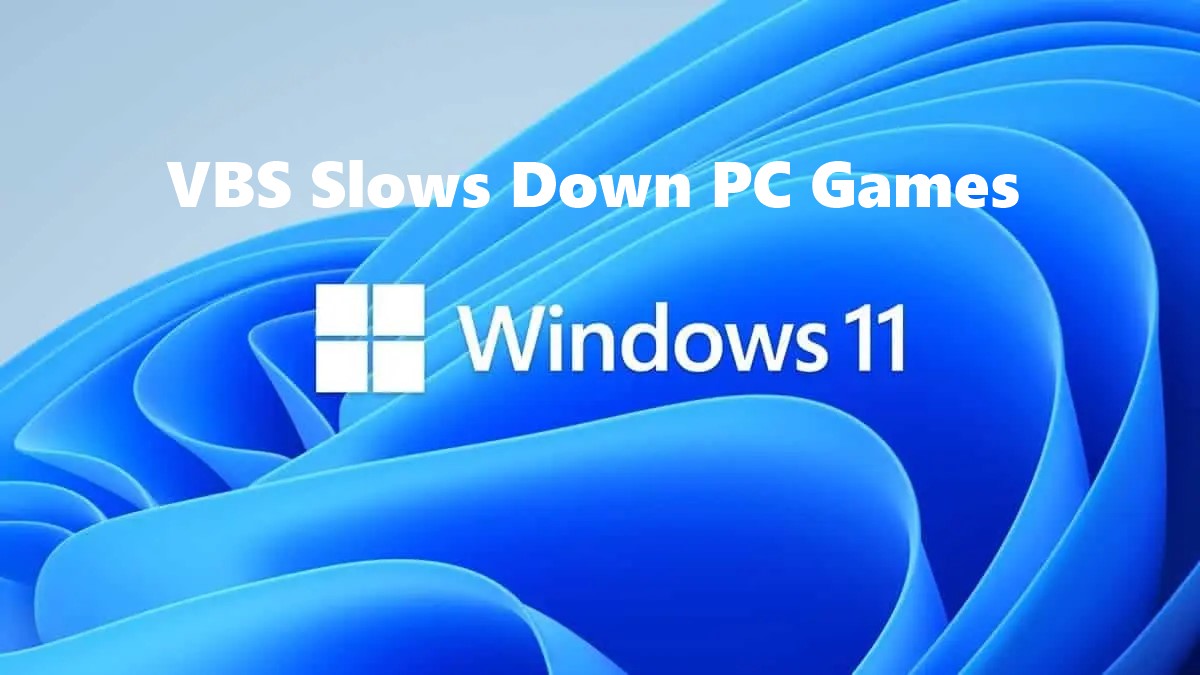
COMMENTS