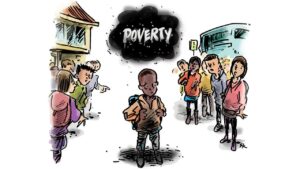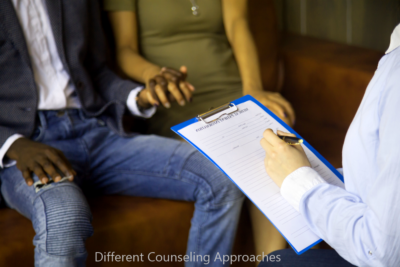Mail Merge has revolutionized the way businesses handle mass communications. In the digital age, where personalized interactions matter, mastering the art of mail merge can significantly boost your efficiency and professionalism. Let’s delve into the world of mail merge and discover how you can use it like a pro.
Definition of Mail Merge
Mail Merge is a feature that enables users to personalize and send bulk communications, such as emails or documents, by automatically merging predefined templates with a set of individualized data. This powerful tool streamlines the process of creating and distributing large volumes of personalized content.
Importance of Mail Merge in Business Communications
In a world where generic messages often get lost in the digital noise, Mail Merge stands out as a game-changer. It allows businesses to maintain a personal touch while reaching a wide audience, making it a valuable asset for marketing campaigns, announcements, and more.
Getting Started with Mail Merge
Selecting the Document Type
The first step in mastering Mail Merge is choosing the right document type for your communication needs. Whether it’s emails, letters, or labels, understanding your document type is crucial for a seamless Mail Merge process.
Creating the Data Source
Before diving into Mail Merge, you need a reliable data source. This could be an Excel spreadsheet, a Google Sheets document, or another database. This data source acts as the foundation for personalizing your documents.
Connecting Data Source to Document
Once you’ve selected your document type and prepared your data source, it’s time to connect the two. Most word processing software provides straightforward instructions for linking your document to the chosen data source.
Customizing Your Document
Inserting Merge Fields
The magic of Mail Merge lies in its ability to insert merge fields and placeholders that will be replaced with the corresponding data from your source. This step allows you to create a template that adapts to each recipient.
Formatting and Design Tips
While personalization is key, so is a polished presentation. Learn to balance creativity with professionalism by experimenting with fonts, colors, and layout while maintaining a cohesive and brand-consistent design.
Previewing the Document
Before finalizing your Mail Merge, take advantage of the preview function. This allows you to see how your document will appear to recipients, helping you catch any potential issues.
Executing the Mail Merge
Checking for Errors
Mistakes can happen, and it’s essential to catch them before sending out your communications. Double-check your document and data source for any discrepancies or errors that might compromise the accuracy of your Mail Merge.
Completing the Merge
Once you’re confident in your setup, initiate the Mail Merge process. The software will systematically replace the merge fields with the corresponding data, generating personalized documents ready for distribution.
Saving and Distributing the Merged Documents
After completing the Mail Merge, don’t forget to save your documents. Depending on your chosen platform, you can either print them, send them via email, or distribute them through other digital channels.
Advanced Mail Merge Techniques
Using Conditional Formatting
Take your mail merge to the next level by incorporating conditional formatting. This advanced technique allows you to tailor your content based on specific criteria, ensuring an even higher level of personalization.
Including Dynamic Content
For dynamic communications, consider including dynamic content in your Mail Merge. This could be personalized recommendations, vibrant images, or other elements that adapt based on recipient data.
Personalizing Email Campaigns
Email campaigns benefit greatly from Mail Merge. Explore how to personalize subject lines, greetings, and content to increase open rates and engagement.
Troubleshooting Common Issues
Handling Data Source Errors
Data source discrepancies can lead to errors in your Mail Merge. Learn how to identify and resolve issues related to data source formatting, missing information, or incorrect data types.
Dealing with Formatting Challenges
Maintain the visual integrity of your documents by addressing formatting challenges head-on. Troubleshoot issues related to font compatibility, spacing, and alignment.
Ensuring Consistent Merge Results
Consistency is key in Mail Merge. Ensure that the final documents are uniform and error-free to maintain a professional image.
Best Practices for Mail Merge
Keeping Your Data Clean
Start with clean, well-organized data to avoid complications during the Mail Merge process. Regularly update and maintain your data source for optimal results.
Testing Before Large-Scale Merges
Before executing a large-scale Mail Merge, conduct a test with a smaller sample size to identify and address any potential issues. This proactive approach can save time and prevent widespread errors.
Staying Compliant with Data Privacy Regulations
In an era of heightened data privacy concerns, it’s crucial to stay compliant with regulations. Familiarize yourself with data protection laws and ensure that your Mail Merge practices align with them.
Mail Merge Across Different Platforms
Integrating with Microsoft Excel
Microsoft Excel is a popular choice for Mail Merge data sources. Learn how to seamlessly integrate your data from Excel into your chosen document type.
Mail Merging in Google Docs
For those utilizing Google Docs, there are specific steps to follow for a successful mail merge. Understand the nuances of Mail Merge in the Google Docs environment.
Other Platform Options
Explore alternative platforms for Mail Merge, considering the unique features and requirements of each.
Benefits of Mail Merge
Time Efficiency
Save time and effort by automating the creation of personalized documents, significantly reducing manual tasks.
Personalized Communication
Enhance your communication strategy by delivering personalized messages that resonate with your audience.
Increased Professionalism
Project a polished and professional image with personalized documents that stand out in the crowd.
Real-world Examples of Mail Merge Success
Business Announcements
See how businesses effectively use Mail Merge for official announcements, ensuring a consistent and personalized message.
Event Invitations
Explore the world of event management and discover how Mail Merge simplifies the process of sending personalized invitations to a large audience.
Sales and Marketing Campaigns
Dive into the realm of sales and marketing, where Mail Merge plays a crucial role in reaching potential clients with targeted and personalized campaigns.
Future Trends in Mail Merge Technology
Artificial Intelligence Integration
Anticipate the integration of artificial intelligence in Mail Merge, paving the way for even smarter and more automated personalization.
Enhanced Personalization Features
Look ahead to advancements in personalization features, allowing users to create even more tailored and engaging content.
Streamlined Cross-Platform Compatibility
Expect future developments that enhance the compatibility of Mail Merge across different platforms, making it easier for users to integrate with their preferred tools.
Conclusion
In conclusion, Mail Merge is a dynamic tool that empowers individuals and businesses to communicate on a personalized level. Whether you’re sending out invitations, announcements, or marketing materials, mastering Mail Merge is a valuable skill that can elevate your communication strategy.
Frequently Asked Questions (FAQs)
1. What is Mail Merge, and how does it work?
Mail Merge is a feature that automates the process of creating personalized documents by merging predefined templates with individualized data from a chosen source. It’s commonly used for bulk communications, such as emails or letters.
2. Can I use Mail Merge for email campaigns?
Absolutely! Mail Merge is particularly effective for email campaigns, allowing you to personalize subject lines, greetings, and content for each recipient.
3. Are there any limitations to Mail Merge?
While powerful, Mail Merge has some limitations, such as potential data source errors and formatting challenges. Familiarizing yourself with best practices can help overcome these limitations.
4. How can I avoid common errors in Mail Merge?
To avoid common errors in Mail Merge, double-check your document and data source for discrepancies. Conducting a test with a smaller sample size before large-scale merges is also advisable.
5. What are the best practices for successful Mail Merge?
Best practices for successful Mail Merge include keeping your data clean, testing before large-scale merges, and staying compliant with data privacy regulations.