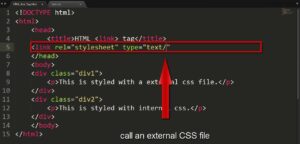Your computer requires a minimum amount of RAM to perform successfully, from loading the operating system to launching an internet browser or running an application. More RAM, on the other hand, does not always imply higher performance.
What Is Random Access Memory (RAM)?
Random access memory (RAM) is a type of high-speed memory that stores data for speedy application access. It’s not the same as storage memory such as SSDs or HDDs. All programmes and applications, from word processors to games, require RAM to run; the numbers quickly add up, so if your PC doesn’t have enough RAM to run open applications, they will run slowly and frequently fail.
It’s a good indicator that your PC needs additional RAM if simple operations run poorly, regularly cease responding, or multitasking is nearly impossible. However, it is possible to have too much RAM; while this will not harm your computer, it is a waste of money if you do not require it.
How to Determine the Size of Your Computer’s RAM It’s a good idea to figure out how much RAM you already have before upgrading. If you have a Windows 10 computer, go to the “Start menu” and type “About Your PC.” This will bring up the system information screen, which will show you how much RAM your computer has installed.
Read More: Top and Best 5 Free Registry Repair Tools for PC
RAM Guidelines in General
Before we go into specific software, let’s have a look at how much RAM your PC requires. 4GB of RAM should suffice for most basic chores and applications on a Chromebook or tablet. If you’re on a limited budget, this is the very minimum amount of RAM you should consider. In entry-level laptops and basic Windows PCs, 8GB RAM is common. It’s sufficient for word processing, browsing the web, and even playing low-end gaming.
For most workloads, 16GB RAM on Windows or macOS should suffice, allowing you to run numerous applications, web browser tabs, and mid to high-end games. For demanding games, programmes, and graphic designers, 32GB RAM is ideal. If you’re a 3D modeller or a computer engineer, though, upgrading to 64GB RAM will meet your needs while also improving performance.
The Most RAM-Heavy Applications
When determining how much RAM your PC requires, think about your most frequently used software and how much RAM they take. Operating systems consume the most RAM; Windows 10 and 11 require at least 4GB of RAM, while macOS Mojave requires at least 2GB.
Web browsers, too, eat up a lot of RAM on your machine. Chrome consumes roughly 3GB of RAM when you open 20 tabs, although this may be easily lowered by deleting unneeded addons, closing tabs you’re not using, or reinstalling the browser.
Professional tools used by 3D modellers and graphic designers, such as Maya and Adobe Premiere, are the most RAM-intensive. Depending on how you utilise the apps, you should have between 16GB and 32GB of RAM. For 4K or greater projects, Adobe Premiere, for example, requires 32GB of dual-channel RAM.
Is More RAM Necessary for Gamers?
To run the latest AAA games, gaming PCs typically require at least 8GB of RAM, but ideally at least 16GB. Elden Ring is a memory-intensive game that requires 12GB of RAM to play.So, if you want your PC to perform smoothly while playing games and doing other background tasks, 16GB is the best option.
Many PC gamers, on the other hand, don’t simply play games; they also stream. While increasing additional RAM won’t improve game speed, it will give you more room to run software like OBS Studio without interfering with your gaming.
Read More: 3 Crucial Stats Every PC Gamer Should Keep Track Of
More RAM vs. Faster RAM
You’ll likely come across terms like DDR4-1600 and DDR-3200 if you wish to upgrade your PC and install extra RAM. However, a greater number does not always imply more RAM or even better performance. The speed of the memory is indicated by the numbers at the end, such as 3200MHz.
This does not imply that your RAM will operate at this speed; rather, it is the manufacturer’s way of indicating that the modules are capable of operating at that speed. The speed of the memory is indicated by the numbers at the end, such as 3200MHz. This does not imply that your RAM will operate at this speed; rather, it is the manufacturer’s way of indicating that the modules are capable of operating at that speed.
Make Your Computer Future-Proof
Unless your computer feels sluggish and slow to respond, you probably don’t need to buy and install extra RAM if it has enough RAM to run the programmes and applications you need. If you have the budget, though, it’s worth adding a little more RAM than you need; it offers you more breathing room if you start to use more RAM-hungry apps in the future, and it lessens the likelihood of you needing to replace your PC’s RAM in the near future.
Even if you’re only adding 4GB or 8GB of RAM, most excellent RAM won’t set you back an arm and a leg. If you don’t care about RGB illumination, it’s a cheap approach to keep your PC from freezing when you’re running many programmes.