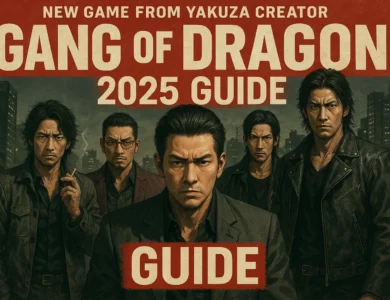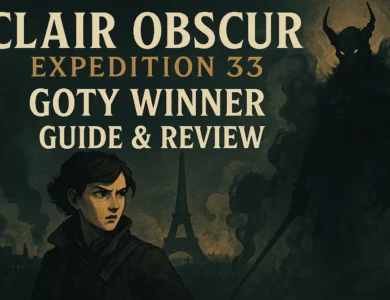Finding the perfect Curved Gaming Monitor 144Hz for Competitive FPS gaming can make the difference between victory and defeat. In the fast-paced world of competitive first-person shooters, every millisecond counts, and your display technology directly impacts your performance. Professional esports players and serious gamers understand that a high-refresh-rate curved monitor isn’t just a luxury—it’s an essential tool for maintaining a competitive edge.
The combination of curved display technology and 144Hz refresh rates creates an immersive gaming environment that reduces eye strain while delivering buttery-smooth gameplay. Whether you’re climbing ranked ladders in Valorant, dominating in Counter-Strike, or battling in Apex Legends, the right monitor setup can elevate your gaming experience from good to exceptional.
Why Choose a Curved Gaming Monitor 144Hz for Competitive FPS?
Enhanced Peripheral Vision
Curved Gaming Monitor 144Hz for Competitive FPS wraps around your field of view, providing better peripheral vision that’s crucial in competitive FPS games. This natural curvature mimics how our eyes perceive the world, reducing the need for constant head movement to check corners and flanks.
The wraparound effect helps you spot enemies approaching from the sides faster than traditional flat displays. In games like Call of Duty or Rainbow Six Siege, this split-second advantage can determine match outcomes.
Reduced Motion Blur and Screen Tearing
A 144Hz refresh rate delivers significantly smoother gameplay compared to standard 60Hz monitors. This higher refresh rate reduces motion blur during fast-paced action sequences, making it easier to track moving targets.
Screen tearing becomes virtually eliminated when your graphics card can push frame rates that match or exceed your monitor’s refresh rate. This creates a seamless visual experience that keeps you focused on gameplay rather than technical distractions.
Improved Focus and Immersion
The curved design naturally draws your attention toward the centre of the screen while maintaining awareness of your peripheral vision. This enhanced focus helps reduce distractions from your surrounding environment.
Many competitive gamers report feeling more “connected” to their games when using curved displays, leading to improved reaction times and better overall performance.
Also Read: Build a $100 Gaming PC: Complete 2025 Budget Guide
Top Features to Look for in Curved FPS Gaming Monitors

Response Time and Input Lag
Look for monitors with 1ms response times to minimise ghosting and blur during rapid movements. Input lag should be as low as possible, preferably under 5ms, to ensure your actions translate instantly on screen.
Gaming-focused monitors often include specialised modes that prioritise speed over colour accuracy, perfect for competitive environments where performance matters more than visual fidelity.
Adaptive Sync Technology
Both AMD FreeSync and NVIDIA G-Sync technologies help eliminate screen tearing and stuttering. Choose based on your graphics card manufacturer for optimal compatibility.
FreeSync monitors typically offer better value, while G-Sync provides slightly superior performance but at a premium price point.
Panel Technology Considerations
TN panels offer the fastest response times but sacrifice colour accuracy and viewing angles. VA panels provide excellent contrast ratios with decent speed, while IPS panels deliver superior colours but may have slightly higher response times.
For competitive FPS gaming, TN or fast VA panels often provide the best balance of speed and visual quality.
Size and Curvature Specifications
Optimal Screen Sizes for FPS Gaming
24-27-inch monitors are considered ideal for competitive FPS gaming. Larger screens require more head movement to see all areas, potentially slowing reaction times during intense matches.
The sweet spot for most gamers falls around 27 inches, providing ample screen real estate without overwhelming your field of view.
Understanding Curvature Ratings
Curvature is measured in radius (R). Common ratings include 1800R, 1500R, and 1000R, with lower numbers indicating more aggressive curves.
For FPS gaming, 1800R provides subtle curvature that enhances immersion without being distracting, while 1500R offers more noticeable wraparound effects.
Setting Up Your Curved 144Hz Monitor for Maximum Performance
Graphics Card Requirements
To fully utilise 144Hz refresh rates, your graphics card should consistently deliver frame rates above 144 FPS in your preferred games. Mid-range to high-end GPUs like RTX 4060 or better typically handle this requirement.
Consider lowering graphics settings to prioritise frame rate over visual effects in competitive scenarios.
Calibration and Colour Settings
Most gaming monitors include preset modes optimised for different game types. FPS modes typically boost contrast and reduce input lag while maintaining clear visibility in dark areas.
Adjust brightness levels to match your gaming environment, ensuring enemy visibility without causing eye strain during extended sessions.
Ergonomic Positioning
Position your monitor so the top edge sits at or slightly below eye level. This reduces neck strain during long gaming sessions and maintains optimal viewing angles for curved displays.
Maintain a distance of 24-32 inches from the screen for comfortable viewing without losing peripheral vision benefits.
Budget Considerations and Value Options
Entry-Level Curved 144Hz Monitors

Budget-conscious gamers can find quality options starting around $200-300. These typically feature VA panels with decent colour reproduction and acceptable response times for casual competitive play.
Look for models from established brands like AOC, MSI, or Samsung that offer solid warranties and customer support.
Mid-Range Performance Monitors
The $300-500 range offers significant improvements in build quality, colour accuracy, and additional features like USB hubs and adjustable stands.
These monitors often include premium adaptive sync technologies and faster response times suitable for serious competitive gaming.
Premium Gaming Displays
High-end options ($500+) feature cutting-edge panel technology, extensive customisation options, and professional-grade colour accuracy.
While not necessary for most gamers, these monitors provide future-proofing and the absolute best performance available.
Maintenance and Longevity Tips
Proper Cleaning Techniques
Use microfiber cloths and appropriate cleaning solutions designed for monitor screens. Avoid harsh chemicals that could damage anti-glare coatings.
Regular cleaning maintains optimal visibility and prevents dust buildup that could affect cooling and performance.
Software Updates and Calibration
Keep monitoring firmware updated to ensure compatibility with the latest graphics drivers and gaming features.
Periodically recalibrate colour settings as panels can shift slightly over time, especially in the first few months of use.
Conclusion
Choosing the right curved Gaming Monitor 144Hz for Competitive FPS gaming requires balancing performance, features, and budget considerations. The enhanced peripheral vision, smooth 144Hz refresh rates, and immersive curved design create an optimal environment for serious competitive play.
Whether you’re a weekend warrior or aspiring esports professional, investing in a quality curved gaming monitor with a 144Hz refresh rate for competitive FPS will elevate your gaming performance and enjoyment. Take time to research specifications, read reviews, and consider your specific gaming needs before making this important upgrade to your setup.
Ready to dominate the competition? Start comparing curved gaming monitor 144Hz options today and experience the difference that professional-grade display technology can make in your competitive FPS journey.
Frequently Asked Questions
Q: Is 144Hz necessary for competitive FPS gaming?
A: While not required, 144Hz provides a significant competitive advantage through smoother motion and reduced input lag compared to 60Hz displays.
Q: Do curved monitors distort FPS games?
A: Modern curved gaming monitors are designed to minimise distortion. Most gamers adapt quickly to the curvature and prefer it over flat displays.
Q: Can my current graphics card handle 144Hz gaming?
A: This depends on your specific GPU and game settings. Mid-range cards can often achieve 144+ FPS by adjusting graphics settings for competitive play.
Q: What’s the difference between FreeSync and G-Sync for gaming monitors?
A: Both technologies eliminate screen tearing, but G-Sync typically offers slightly better performance while FreeSync provides better value and broader compatibility.
Q: How important is HDR for competitive FPS gaming?
A: HDR can improve visual quality but may introduce input lag. Most competitive players prioritise speed over HDR features for serious gaming.